요즘에는 동영상도 올리기도 한다.
아이폰 구동 동영상을 만드는 방법은 어떻게 하는 것 일까?
AirServer를 이용하는 방법과 QuickTime Player를 이용하는 방법이 있다.
AirServer는 오래전에 앱을 구매하고 알게된 기능이고 QuickTime Player는 무료로 이용이 가능하다.
QuickTime Player를 이용하는 방법이 훨씬 좋다.
1.Air서버 + AirPlay 미러링

먼저 Mac 컴퓨터에서 AirServer를 실행 한다.

iOS 에서 AirPlay 미러링을 시작 한다.

Mac 컴퓨터에 미러링이 시작되면 하단에 빨간색 녹화 버튼으로 녹화를 할 수 있다.

단점 : 유료앱 AirServer가 필요하다.
2. QuickTime Player

QuickTime Player
기본으로 설치되어 있는 이앱이 이런 기능이 있는지 몰랐다.

iOS를 Mac과 케이블로 연결한다음 새로운 동영상 녹화를 선택 한다.
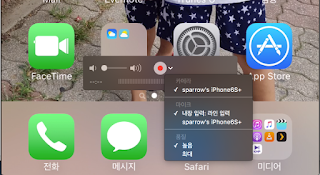
하단 녹화 버튼 옆 콤보 버튼을 누르면 iOS를 장치를 선택 할 수 있다.
그럼 iOS 화면이 디스플레이 되면서 구동 영상을 녹화 할 수 있다.
댓글 없음:
댓글 쓰기